Looking for an End of Year Writing activity?
These are also ideal for an End of Year Writing task!
You can use these prompts from the image below or download a pdf of this file from
The Summer Writing Quilt is available at
There are 7 different printable writing prompts and each one comes in 2 different formats. When the writing activity is done, the children color the quilt squares and these can be displayed to show their writing making a great summer quilt display!
These are a few of the Summer writing prompts quilt printables.
Hope this give the kids plenty to write about!









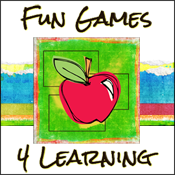
To flee war, to protect the lives of themselves and their families, and must live with the rhythm of society, sometimes makes people feel comfortable smell. Be strong in the harshness of life, you will succeed.
ReplyDeleteMario
Friv
Doraemon Games
Kizi
Yoob
เว็บไซต์พนันออนไลน์อีกหนึ่งทางเลือกในขณะนี้ ซึ่งจะรวมทุกประเภทการเดิมพันในเว็บเดียวเลยก็ว่าได้ ไม่ว่าจะเป็นกีฬา หวย มวย และ อยู่ที่เว็บนี้เว็บเดียวก็สามารถมีให้เลือกเล่นเลือกเดิมพันได้อย่างหลากหลาย
ReplyDeleteLsm99 เข้าใจถึงความต้องการของเหล่านักพนันชาวไทยเป็นอย่างดี จึงกลายเป็นเว็บไซต์รับพนันออนไลน์ที่ได้รับความนิยมอย่างรวดเร็วเกินความคาดหมาย ระบบการแทงเดิมพันของ Lsm99 มีความสะดวกสบายและง่ายมากต่อผู้เข้าใช้งาน เพียงแค่ล็อกอินเข้าเว็บไซต์ Lsm99 ครั้งเดียว(ยูสเซอร์เดียว)ก็สามารถเลือกเดิมพันพร้อมกันได้ทั้ง แทงพนันกีฬาออนไลน์, แทงพนันบอลสเต็ป, แทงพนันบอลชุด(Mix Parlay), แทงพนันมวย(Boxing), แทงหวยใต้ดิน(Lotto) และพนันออนไลน์ ก็มีพร้อมให้ทุกท่านได้เลือกเล่นอย่างเพลิดเพลิน
Lsm99 ยังมาพร้อมกับระบบโปรแกรมการรับเดิมพันที่ทันสมัย ปลอดภัย มีประสิทธิภาพและทำงานได้อย่างรวดเร็วทันใจ เดิมพันขั้นต่ำเพียงแค่ 20 บาท ที่สำคัญ ราคาต่อรองของ Lsm99 ดีกว่าที่อื่นๆ(ราคา 4 ตังค์) มีความเป็นมาตราฐานสากล และให้คอมมิชชั่นมากสุดถึง 0.35% การเดิมพันของ Lsm99 มีทั้งการแทงเดิมพันก่อนทำการแข่งขัน หรือแทงเดิมพันขณะกำลังแข่งขัน(Live) Lsm99 ยังรองรับระบบการใช้งานบนโทรศัพท์มือถือ ทำให้คุณไม่พลาดที่จะร่วมสนุกได้ทุกเวลา ระบบบัญชีการคิดเงินของ Lsm99 หลังจบการแข่งขันก็ทำได้อย่างรวดเร็ว จึงทำให้ Lsm99 เป็นอีกหนึ่งทางเลือกที่ดีที่สุดเลยก็ว่าได้
lsm99
Among all the games available for thegenerator vbucks today, by far the most addictive of them all are Puzzle Games. These games can keep you glued to your computer for hours on end as you strive to complete all levels to reach the end. Curiosity gets the better of commonsense and you will find grown up adults skipping meals even just to complete a puzzle.
ReplyDeleteAmong all the games available for the PC today, by far the most addictive of them all are Puzzle Games. These pokemon can keep you glued to your computer for hours on end as you strive to complete all levels to reach the end. Curiosity gets the better of commonsense and you will find grown up adults skipping meals even just to complete a puzzle.
ReplyDeleteyou have a great post and i like it . keep it up
ReplyDeleteเว็บไซต์คาสิโนออนไลน์ที่ได้คุณภาพอับดับ 1 ของประเทศ
เป็นเว็บไซต์การพนันออนไลน์ที่มีคนมา สมัคร Gclub Royal1688
และยังมีเกมส์สล็อตออนไลน์ 1688 slot อีกมากมายให้คุณได้ลอง
สมัครสมาชิกที่นี่ >>> Gclub Royal1688
hi,
ReplyDeleteThank you for sharing information. This blog is Very Useful For me.
Educational Learning Games
Spot up with this write-up, I honestly feel this website needs additional consideration. I’ll apt to be again to learn to read considerably more, many thanks for that information. Rodent Control Abu Dhabi
ReplyDeleteAmong all the games available for the PC today, by far the most addictive Goodgame Gangster them all are Puzzle Games. These games can keep you glued to your computer for hours on end as you strive to complete all levels to reach the end. Curiosity gets the better of commonsense and you will find grown up adults skipping meals even just to complete a puzzle.
ReplyDeleteMost gaming enthusiasts have already made up their mind which games they will want for their new PS Vita. Sony has already promised that their new generation portable is going to offer an unprecedented and exciting gaming experience if gamers are up for the challenge. Check-out these must have Super Monkey Ball Adventure Vita games that were given the nod by industry gaming enthusiasts...
ReplyDeleteask for permission gclub
ReplyDeleteVery wonderful to play. Very interesting gclub There are many variety games required. บาคาร่า
ReplyDeleteThank you for sharing this amazing idea, really appreciate your post.
ReplyDeleteGclub
บาคาร่า
คาสิโนออนไลน์
บาคาร่าออนไลน์
nice post..Abacus Classes in arumbakkam
ReplyDeletevedic maths training arumbakkam
Abacus Classes in vadapalani
vedic maths training vadapalani
Abacus Classes in annanagar
vedic maths training annanagar
Abacus Classes in KK nagar
vedic maths training KK nagar
ทำไมต้องเทรด Forex?
ReplyDeleteในสนามของการลงทุน เงินฝากออมทรัพย์, พันธบัตรรัฐบาล เป็นการลงทุนที่ให้ผลตอบแทนเลวร้ายที่สุด พันธบัตรรัฐบาลให้ดอกเบี้ยเฉลี่ยปีละ 3% หรือแปลว่า หากคุณต้องการรายได้เดือนละ 25,000 บาท คุณจะต้องมีเงินลงทุนไปซื้อพันธบัตรมากถึง 10 ล้านบาท เพื่อแลกกับรายได้เพียงเดือนละ 25,000 บาท
ความไม่คุ้มค่าในเชิงเวลา ทำให้คนรุ่นใหม่จากทุกๆ อาชีพ เลือกที่มองหาการลงทุนที่ให้ผลตอบแทนที่สูงกว่า นั่นก็คือ "การเทรดออนไลน์" โดยระบบของ ZFX เปิดโอกาสให้คุณสามารถเข้าไปซื้อขายได้ด้วยตัวเอง ทั้งตลาดหุ้น ทองคำ น้ำมัน ค่าเงิน สกุลเงินดิจิตอล ฯลฯ รวมถึงการคัดลอกสัญญาณการเทรดจากมืออาชีพ หรือเลือกใช้หุ่นยนต์เทรดอัตโนมัติที่มีให้ทดลองใช้จากทั่วโลก
A good blog always comes-up with new and exciting information and while reading I have feel that this blog is really have all those quality that qualify a blog to be a one.
ReplyDeleteI wanted to leave a little comment to support you and wish you a good continuation. Wishing you the best of luck for all your blogging efforts SattaKing
SattaKing
Among all the games available for the PC today, by far the most addictive of them all are Puzzle Games. These games can keep you glued to your computer for hours on end as you strive US Sportsbooks complete all levels to reach the end. Curiosity gets the better of commonsense and you will find grown up adults skipping meals even just to complete a puzzle.
ReplyDeleteThus , merely by make use of items the whole thing, the whole planet could be described as delivered electronically a little bit more. In which sometimes holds the particular And also carbon definitely pumped back to conditions over these manufacturing debt settlements. daily deal livingsocial discount baltimore washington https://goodgamestation.com/
ReplyDelete*This is the right blog for anyone who wants to find out about this topic. You realize so much its almost hard to argue with you (not that I actually would want…HaHa). You definitely put a new spin on a topic thats been written about for years. Great stuff, just great! nairabet
ReplyDeleteThere is really no point in paying so much for Fortnite Vbucks. There are so many Fortnite vbucks generator out there you can genareate as much vbucks as you need.
ReplyDeleteif this post was likened to a flavor of yogurt, what flavor would it be? Banana, I think. ทางเข้า SBOBET
ReplyDeleteTechnically flash games are interactive games created using the Adobe Flash software. Macromedia originally owned and developed the Flash software for use in animation programming and was being used to create movies and TV shows and complex business presentations. Soon after, Flash was picked up by programmers to create web-based interactive games. Car Parking Simulator Review
ReplyDeleteHello, an amazing Information dude. Thanks for sharing this nice information with us.
ReplyDeleteDaycare Near Me
Thank you for the article, you are an inspiration to us all.Try this Addicting Games | Friv Games | Baby Hazel Games | Pool Games
ReplyDeleteIf you're really into computer or video games, you'll want to check out these tips to stay informed of gaming industry news. This is practical advice you won't find elsewhere. Daftar Murahqq
ReplyDeleteIt's way past midnight and you are glued to the computer screen... eyes blaring red, blood pumping hard, veins jumping around, fingers frantically pushing at keys, headphones playing out an assortment of techno sounds interspersed with several intermittent blasts and jingles and cracklings... Sound familiar? Well, if that describes you, chances are you might be suffering from computer video game addiction. An increasing number of parents are reaching out to seek advice from professional consultations concerned about a child who doesn't like making friends, or spending time with the parents- the only pastime being computer games. This trend, however, isn't limited to just children alone. A lot of adults these days are getting hooked on to free online games as well and an increasing number of them end up being hooked on to them to the point of being addicted. Pkv Jurusqq
ReplyDeleteNice Article. Thank you very much for sharing this awesome post with us. Keep Posting.
ReplyDeleteLongmire coat
Wild Life India
Batman Henchman Jacket
tyler durden jacket
david beckham leather jacket
fallout 4 leather
avengers costumes
Adding Workplace Games, also called Gamification, to your business will both motivate and unite your business towards maximizing new opportunities. In an interview, Tom Kalil, (Deputy Director for Policy for the White House Office of Science and Technology) made the point that NASA's use of Gamification had a Return on Investment 5 to 10 times higher than the costs associated with the rewards that the game generated. Gamification will motivate and unify your stakeholders in providng unique products and services that differentiate your business and identify new markets and opportunities. FIFA Mobile Mod APK
ReplyDeleteThere are many places that offer free online games for a person to fill their spare time with. There is a countless number of people who participate in online games each day, and many of those people would admit to how addictive these games can be. Lag
ReplyDeleteMbah togel merupakan situs portal judi togel online indonesia, prediski togel sgp, hk, sidney terlengkap dan terpercaya dan terbaik di indonesia
ReplyDeleteSitus Portal Agen Judi Togel Online Terpercaya
Situs Portal Agen Judi Togel Online Terpercaya
Situs Portal Agen Judi Togel Online Terpercaya
Situs Portal Agen Judi Togel Online Terpercaya
Situs Portal Agen Judi Togel Online Terpercaya
The computer gaming industry has definitely evolved through time. In the era of the internet, a new breed of strategy games has been developed. These are called the real time strategy games or RTS Games. How do these strategy games differ from the usual online games that we already have in the market? Marvel Future Fight Guide
ReplyDeleteThere are many places that offer free online games for a person to fill their spare time with. There is a countless number of people who participate in online games each day, and many of those people would admit to how addictive these games can be. อ่านที่นี้
ReplyDeleteJust south of La Manga ("the sleeve") are the tony homes and the beachside resort of Paradise in San Carlos, Mexico, the latest of Club Med like vacation spots. Hardly the likeness of, are the remnant and makeshift housing, trailers and even tents that make up the homes the 53 families of Mexican Nationals who live simply alongside their fishing boats, among the sounds of playing children and a very welcoming and humble people. مانهوا
ReplyDeleteGreat post....I really like this blog........Thank you for the article, you are an inspiration to us all.......lsm99
ReplyDeleteMany games have emerged during the last decade with the words "Lord of the Rings" in their name, from traditional board games to Monopoly: The Lord of the Rings Trilogy Edition and Risk: The Lord of the Rings. The Lord of the Rings: The Card Game is a Living Card Game (LGG). Let's see if it stands out from the crowd. 토토사이트
ReplyDeleteEver wanted to know what a singleplayer game is? Could you face cyber bullying when playing a singleplayer game? Are there benefits to being in singleplayer mode? Teenpreneur explains the world of singleplayer games. 파워볼메이저사이트
ReplyDeleteMy experience with both card and board games has changed as I've aged. As a child, I played Gin Rummy, 500 Rummy and Monopoly. In college, I learned to play Bridge which was a lot more challenging. When my children were small, I played Old Maid and simple board games. As a senior citizen, I play them all, but always with different friends or family members. And each game at each age has been different but (almost) always enjoyable. 카지노사이트
ReplyDeleteVideo games are designed to entertain players and give missions to complete all throughout the game. It is normally made to challenge players, and allow every player achieve small accomplishments that will give them the urge to continue playing. May it be small or big achievements, those achievements are somehow the driving force of players to keep on playing video games. 코인카지노
ReplyDeleteIn this article you will read about the best games which can be played on high quality gaming laptops. Give your time to this post and increase your knowledge related to the best games and quality gaming laptops. بازی انفجار
ReplyDeleteYou can consider renting Wii game online if you want to enjoy some great deals. Getting Wii games on rent is not a new phenomenon. There are many online game rental companies that have been in business for long and allow users to get these games on rent. Apart from being a cost effective option, you will enjoy several other benefits when you rent a Wii game online. Know more about Wii games here. سایت تتل بت
ReplyDeleteInternet has affected the entire arena of entertainment, as it permits you to access numerous sources such as Internet television, news channels and many more things for the sake of entertainment. A myriad of game developers are creating multiple sort of games in order, to attract the gamers of every genre. Thus, there is no dearth in the variety of entertainment options which these gaming portals come complimented with. بازی انفجار
ReplyDeleteI’m just commenting to let you know what a great discovery my cousin’s child obtained reading the blog. She noticed lots of things, which included how it is like to possess an amazing teaching character to get other folks effortlessly learn selected impossible topics. You undoubtedly exceeded readers’ expected results. Thank you for rendering such beneficial, safe, educational and even fun guidance on your topic to Lizeth. sbobet casino online
ReplyDeleteWe have a helpful team of experts is available 24/7 to provide support for users.We are here to help contact us. netgear customer care
ReplyDeleteIf you are looking for connecting your HP printer to a wireless network using WPS PIN code, you must have Wi-Fi protected setup code. If you are getting problems to find out WPS pin on HP printer, our printer experts can help you appropriately. We are working from many years for helping all printer users, who are suffering from minor or major issues. If you are not able to search WPS pin on HP printer, you can take the specialized technical support from our printer professionals to find out WPS pin on your HP printer. Our printer experts have the great skills to guide you properly for clearing all your technical doubts
ReplyDeleteThere is nothing to beat the popularity of video games, with newer versions appearing quite frequently. Because of the never-ending demands for such products, the industry offering them has no option but to keep pace by producing additional varieties to replace the older editions. Much to the benefit of gamers, the market is flooded with an extremely large variety of games and the dynamic gaming industry has undergone many technological developments. เกมไพ่ป๊อกเด้ง
ReplyDelete
ReplyDeleteThis Is Really Useful And Nices Information. ยูฟ่าเบท365
This are such great articles. ยูฟ่าเบท365 This articles can help you to make some new ideas.
https://soccersurfer98.hatenablog.com/entry/2020/09/02/132139?_ga=2.193217001.552343305.1598844608-1286484823.1596077192 I appreciate for reading my blogs.
A WPS Pin is an eight digit Pin that can be accessed from your HP printer control panel. The pin enables you to connect your printer wirelessly with your devices. Once found, you need to enter this PIN on your device to establish printer connection. If you are having a hard time understanding what is WPS pin and how to use it for HP printer setup, you should visit our HP support portal and read the detailed guide about WPS PIN. The guide will help you understand the use of WPS PIN better and you’ll be able to set up your HP wireless printer easily.
ReplyDeleteWPS PIN
where is the wps pin located on my hp printer
wps pin printer
what is a wps pin
wps pin hp printer
wps pin for hp printer
wps pin on printer
where do i find the wps pin on my hp printer
what is wps pin
wps number
where do i find the wps pin for my hp printer
where to find wps pin on hp printer
where is the wps pin on a printer
wps pin on hp printer
where is the wps pin on my hp printer
where to find wps pin on printer
how to find wps pin on hp printer
where do i find the wps pin on my printer
hp wps pin
wps pin for printer
There is nothing to beat the popularity of video games, with newer versions appearing quite frequently. Because of the never-ending demands for such products, the industry offering them has no option but to keep pace by producing additional varieties to replace the older editions. Much to the benefit of gamers, the market is flooded with an extremely large variety of บาคาร่าขั้นต่ำ10บาท and the dynamic gaming industry has undergone many technological developments.
ReplyDeleteAs technology enters the classroom more and more, educational video games will follow. This article compares an educational video บาคาร่าขั้นต่ำ10บาท and its results, while drawing a comparison between it and learning a musical instrument in order to determine which activity can actually improve test scores for students.
ReplyDeleteStudents who do not have time to do my assignment. This tool will take the essay question and keywords and craft a creative essay in a matter of a few minutes.
ReplyDeleteRiddles, crosswords, math games, quizzes, memory or other visual games - knowledge games or more often known as brain games enjoy popularity among various players around the world on all kinds of platforms. From Brain Age on Nintendo DS, Brain Challenge for iPhone, Lumosity.com with its online platform or online games like Brain Buddies on Facebook - all these games train you brain abilities in a fun and engaging way. สล็อตออนไลน์
ReplyDeleteThe eyes of parents and the eyes of their children have far different visions when looking for the next hit video game. Insuring that the video สมัครเล่นสล็อตขั้นต่ำ1บาท your kids play meet with your expectations while still entertaining them can sometimes be a tricky proposition. We know you're busy - read on to find out how to keep an eye on what your kids are playing without having to become an expert on video games.
ReplyDeleteHorst Wein, who has mentored more than 11,000 soccer coaches in 55 different countries around the world, believes that small sided games are the most essential element in developing youth soccer players. This comes from a man who knows a thing or two about this vital topic - his book "Developing Youth Football Players" is the official textbook of the Spanish Football Federation, and has also been adopted by the Football Federation of Australia, having sold more than 100,000 copies worldwide. Small sided games in Training Coaches should focus more on games rather than drills. FUN88 INDONESIA
ReplyDeleteUsers that choose to play games that are offered online are playing over a link in their web browser or through online communities. People that own a computer that operates Microsoft Windows may have a number of games programmed into their software system including backgammon, checkers, solitaire, chess, minds, and many more. Depending on the installation and options selected during configuring windows these components or gaming modules may be installed for all users to load up and play a few of the games online. แทงไฮโล
ReplyDeleteNice Blog!
ReplyDeleteFacing error while using QuickBooks get instant solution with our QuickBooks experts.Dial +1-(855)533-6333 QuickBooks Payroll Support Phone Number
Nice Blog !
ReplyDeleteFacing QuickBooks Error 3180 basically turns-up while sending an employee record to QuickBooks or copying any company file.For needing in-depth assistance on troubleshooting this error bug, just call us on 1-855-662-2O4O.
Home improvement loan is tailored for the UK residents who wish to make improvements in their home. Loan term and the rate of interest on the home improvement loan vary from lender to lender. Estimate the cost that will be incurred in undertaking the home improvement project before you start searching for the best home improvement loan deal. Read the article to learn how a home improvement loan can help you make it easier for you to make the desired changes. สมัครเล่นไฮโลออนไลน์
ReplyDeleteHow to Get Crunchyroll on Roku
ReplyDeleteIt is effortless to download crunchyroll roku by following the guidelines on our blogs. Want to know how to get the Crunchy Roll app on Roku? Then, visit our web pages and read our blogs to perform the action. After that, you can watch all your favorite TV shows and programs from the channel on your TV at any time. The answers instruct you line by line so that you can easily download the app. And sign in with the account watch the entire series.
Are you ready to activate CBS all access Roku channel. Here we explain the channel activation steps. Select your device, add the channel, and then proceed with the settings to collect the activation code. You need to type the code navigating to the channel activation page. For help and support to execute CBS All Access Roku activation steps, you can talk to our team of network support executives
ReplyDeleteThis is accommodating and valuable content. I was looking for such easy and relevant content from last week. This cyber security essay essay is very obliging and advantageous. It promotes efficiency in all the aspects such as content relevancy, quality, plagiarism free, affordable rates, security and report submission on time.
ReplyDeleteI read the blog about Writing Summer prompts. i really like the Seven printable writing Summer Prompts. these are amazing. these are very beneficial. office.com/setup
ReplyDeleteI read your blog nice!! nice your post.Its really Informative things. I have also suggest to you my Articles as Easy Ways To Test Your Webcam Before Using It. this much also useful for you.
ReplyDeleteA tech geek fueled with the passion for writing. At present, I am a tech writer from Florida who writes about printer setup and troubleshooting tips. Apart from my hectic work schedules, I love to binge watch series and films. If you are into reading, do follow me and check out my latest writings here: HP Envy 5052 Printer Setup | HP OfficeJet 5258 all-in-one wireless printer | HP OfficeJet 5255 Setup | HP OfficeJet Pro 7740 Wireless all-in-one printer
ReplyDeleteThe global ginseng extract market is primarily driven by the increasing awareness regarding the health benefits offered by the consumption of ginseng extract.
ReplyDeleteHP LaserJet Pro M15W, the world's first smallest laser printer. The setup process is a little tiring, I know. You have to connect the printer, turn it up, download the Hp smart, and then connect to a wireless network. Read one of my blogs to get a clear break-down of the HP LaserJet Pro M15W setup.Contact tech support experts via +1-805-221-1020
ReplyDeleteThanks for sharing, its helpful to getting knowledge about
ReplyDeleteHow to activate Roku
Bellsouth email login problems 2021 problem is very common nowdays. this kind of problem generally occurs because several reasons like- username password or server issues. here are the steps to fix the problem.
ReplyDeleteNice Blog, keep posted like this always.if you have QuickBooks Error 6189
ReplyDeleteClick here for instant solution QuickBooks Error 6189 in couple of minutes.
Excellent and interesting article
ReplyDeleteYou have done a great job. I could learn how to watch easter movies on amazon prime after reading your blog post. The blog format is excellent, and the activation steps are clear. I’m impressed after reading and interested to learn more about business blogging. Contact tech support via +1-820-300-0612
Nice article. It is very helpful blog us. Thank you for sharing with us. If you face any problem Error like QuickBooks Error 6000 using QuickBooks then, click here QuickBooks Error 6000 for technical support.
ReplyDeleteNice blog. Thanks for sharing with everyone. If you are trying to resolve a QuickBooks Error 15240 and Need customer support, click here: QuickBooks Error 15240 for quick solution.
ReplyDeleteVery nice Content, Its very informative and full of knowledge. Thanks for sharing with us. If you face any Error like QuickBooks Error 136, please click here: QuickBooks Error 136
ReplyDeleteVery Nice Article, After reading, I feel its awesome blog. Thanks for sharing with everyone. If you face any issue or error like QuickBooks Error 136 using QuickBooks, click here QuickBooks Error code 136 for quick support.Our team is here to help you out every time.
ReplyDelete
ReplyDeleteIt would be pretty difficult to set up their HP SMART DOWNLOAD & SETUP in a suitable way. The unprotected printer users may vary for generative instruction for the printer tool. That’s why; our technical engineers have fixed to advance a website i.e., HPsmart app to give more information concerning HP SMART DOWNLOAD & SETUP . So, if some users give access to this link, they will get to study how helpfully printers should be set up. Once the printer has effectively been set up also in a direct format, the users can flexibly print anything from their HP Printer system.
Am I a small business owner and having the essentials of a 123 hp Envy Printer Setup and its models. So as per my needs, I suggest an HP printer. 123 hp Envy Printer Setup and its models is totally an easy printing machine for users. This printing device has advance and amazing features, so I suggest this brand most. I look further to using the123 hp Envy Printer Setup and its models via 123 hp envy printer modeles, but I don’t have enough skill to complete the setup process. rapidly, I look for the technician assists to help me with the HP printer setup procedure. So please someone can refer me to the proper instructions to set up an HP printer.
ReplyDeleteI want a printing machine for printing my official files. I accept using HP products for my printing needs. HP tools are the best quality printing device, so thousands of users suggest it for printing needs. So, I need to set up an 123 hp envy 4520 printer setup and installation for my printing needs. Structuring an HP printer is a hard task, so some users need a technical specialist. I am using my technical knowledge to set up an HP printer, but I am imperfect in finishing the setup process of my printer. Due to poor technical knowledge, I am getting jam in the middle of the setup process of the 123 hp envy 4520 printer setup and installation. What to do? I am unable to guess the setup process of the HP printer. It has become a risky task for me, so I need to take the master technical help from a certified technical specialist. I am sharing the 123 hp envy 4520 printer setup and troubleshooting procedure, this discussion with all of you, guys. So please anyone can urge the simple ways to set up the HP printer perfectly. Your guidance would be praise.
ReplyDelete
ReplyDeleteI want a 123.hp.com/setup printers support for printing help. I trust in using HP products for my wireless printer function. HP printer is an excellent printing system, so legion users choose it for their printing needs. I want to set up an 123.hp.com/setup printers support with the assistance of 123.hp.com/setup. First of all, I have opened this link in my suggested browser. Then, I entered the model number of my printer in the shown box. I am finishing this step to introduce a printer driver or apply HP direction for the HP printer setup procedure. After this step, I am getting stuck to finish the HP printer using 123.hp.com/setup. I am facing technical issues to complete the HP printer setup procedure. So anyone can share the easy ways to set up anless 123.hp.com/setup printers supportwith the assist of 123 hp hp printer setup.
If you need to use any type of model of Hp scan setup & hp scanner installation for your printing needs, you can set up your suggested model number of HP printers using 123 hp hp printer setup. This website assists you to set up the suggested model number of your Hp scan setup & hp scanner installation in suitable ways. First of all, you want to open this link in your suggested browser and download the application step by step. After that, you want to perform shown steps in direct ways. If you get jammed in the procedure, you can take a good technician from an online technical specialist.
ReplyDeleteI want printers for scanning and copying help. I have chosen to pick an Embedded Web Server (EWS) for hp Printer . I am a new user of HP products, so I don’t know anything about its features and task. I need to start a Embedded Web Server (EWS) for hp Printer with the help of 123.hp.com/setup.I am using my knowledge to open it in the internet browser and type my model number. After this command, I am finishing the next technical procedure. At the center of the process, I am experiencing issues. So I am sharing this issue with you too, guys. Could anyone refer to the right way to set up an Embedded Web Server (EWS) for hp Printer using 123 hp hp embedded web server for hp printer
ReplyDeleteWe are a completely preferred specialized guide, which is assisting all printer users online 24 hours for any type of technical problem. If you need to set up an 123 Hp Envy 7800 Printer Setup using 123 hp envy 7800 printer setup, you can get the step-by-step technical instruction for setting up an HP printer indirectly. In the initial step, you want to open your web page in the chosen browser. Next step, you want to type the model number of your HP printer in the shown box. Following, you want to complete the instructions shown for setting up the HP printer. If you get inserted into the 123 Hp Envy 7800 Printer Setup setup process, you can communicate with our live printer technician to get full instruction to set up the HP printer in a direct way. Our live technicians are available 24 hours to instruct you properly.
ReplyDeleteWe can instruct you properly if you need to set up an 123.hp.com setup hp envy 5052 setup using 123.hp/setup. You can do the setup process easier, if you have correct technical knowledge about 123.hp/setup. First of all, you must go to open 123.hp/setup and open it in the internet browser. then, you should type the model number of your HP printer in the shown box of 123.hp/setup. You can download the personal drivers of your HP printer. After this process, you may get insert into setting up the HP printer properly. If you don’t have any manual or choice, you can take the specialized expert instruction or assistance for completing the setup process of 123.hp.com setup hp envy 5052 setup using 123 hp com setup envy 5052
ReplyDeleteIn the event that you are a client of 123hp.com/setup 5055 printer setup and searching for a source that can give you definitive advances and documents for the setup of HP printer, mind me, you should visit 123 hp com setup envy 5055. This is one step goal to find all the documents and driver applications related to all the 123hp.com/setup 5055 printer setup models. Along with this, we have indicated here a good and easy process for hp printer setup. So for what reason would you say you are stopping? Hit the connection and appreciate top-tier printing results.
ReplyDeleteAm I a small business owner and having the essentials of a printer. So as per my needs, I suggest an 123 Hp Envy 6255 Printer Setup & Driver Software Download. HP printer is totally an easy printing machine for users. This printing device has advance and amazing features, so I suggest this brand most. I look further to using the 123 Hp Envy 6255 Printer Setup & Driver Software Download via 123 hp envy 6255 printer setup software download, but I don’t have enough skill to complete the setup process. rapidly, I look for the technician assists to help me with the HP printer setup procedure. So please someone can refer me to the proper instructions to set up an HP printer.
ReplyDeleteIt would be pretty difficult to set up their 123.hp.com/Envy7155 in a suitable way. The unprotected printer users may vary for generative instruction for the printer tool. That’s why; our technical engineers have fixed to advance a website i.e., 123 hp envy 7155 printer setup software download to give more information concerning 123.hp.com/Envy7155 setup. So, if some users give access to this link, they will get to study how helpfully printers should be set up. Once the printer has effectively been set up also in a direct format, the users can flexibly print anything from their 123.hp.com/Envy7155 system.
ReplyDeleteI want a printing machine for printing my official files. I accept using HP products for my printing needs. HP tools are the best quality printing device, so thousands of users suggest it for printing needs. So, I need to set up an Hp printer App download & setup for my printing needs. Structuring an HP printer is a hard task, so some users need a technical specialist. I am using my technical knowledge to set up an Hp printer App download & setup , but I am imperfect in finishing the setup process of my printer. Due to poor technical knowledge, I am getting jam in the middle of the setup process of the HP printer. What to do? I am unable to guess the setup process of the Hp printer App download & setup . It has become a risky task for me, so I need to take the master technical help from a certified technical specialist. I am sharing the HP setup procedure, this discussion with all of you, guys. So please anyone can urge the simple ways to set up the Hp printer App download & setup perfectly. Your guidance would be praise.hp printer app download and setup
ReplyDeleteThe direct answer is certainly you can set up on your own. If you have just bought a new How to take screenshot on Hp Envy computer & laptop? and have no idea how to set it up. then you are at the right site. how to take a screenshot on hp envy will assist you to set up your printer by providing step-by-step instruction which will make it appear as though a cake stroll to you. Just by going through the points, you will be able to set up your printer and get the How to take screenshot on Hp Envy computer & laptop?started. further problems, feel comfortable to get in touch with us by calling on our 24x7 helpline customer support and the technician will solve your query.
ReplyDeleteThere is the point at which your Hp Envy 4500 Driver download won't print in dark and subsequently make this issue an excess of bother. At such a point in time, despite being troubled, you have to research the ink cartridges and ensure you use only real HP cartridges. The full instruction will be seen on your system screen when you enter the link hp envy 4500 printer driver download and setup. The complete guide for solving Hp Envy 4500 Driver download Not Printing Black issues is introduced on that page. So, open it on your browser and go through the provided instructions one-by-one. Surely, your printer will start printing correctly in black color.
ReplyDeleteI want a printer for printing help. I trust in using HP products for my printer function. HP wireless printer is an excellent printing system, so legion users choose it for their printing needs. I want to set up an Hp Envy 5660 Driver download with the assist of 123.hp.com/setup. First of all, I have opened this link in my suggested browser. Then, I entered the model number of my wireless printer in the shown box. I am finishing this step to introduce a printer driver or apply HP direction for the Hp Envy 5660 Driver download setup procedure. After this step, I am getting stuck to finish the HP printer using 123.hp.com/setup. I am facing technical issues to complete the HP printer setup procedure. So anyone can share the easy ways to set up anless printer with the assist of hp envy 5660 printer driver download and setup.
ReplyDeleteIf you need to use any type of model of Hp Envy 5055 Printer Driver download and Installation setup support for your printing needs, you can set up your suggested model number of HP printers using hp envy 5055 printer driver installation setup This website assists you to set up the suggested model number of your Hp Envy 5055 Printer Driver download and Installation setup support in suitable ways. First of all, you want to open this link in your suggested browser and download the application step by step. After that, you want to perform shown steps in direct ways. If you get jammed in the procedure, you can take a good technician from an online technical specialist.
ReplyDeleteI want Hp Envy Driver Download and Installation Setup for scanning and copying help. I have chosen to pick an HP printer. I am a new user of HP products, so I don’t know anything about its features and task. I need to start a multiple Hp Envy Driver Download and Installation Setup with the help of hp envy driver download and setup.I am using my knowledge to open it in the internet browser and type my model number. After this command, I am finishing the next technical procedure. At the center of the process, I am experiencing issues. So I am sharing this issue with you too, guys. Could anyone refer to the right way to set up an HP printer using 123.hp.com/setup?
ReplyDeleteI want a Hp Envy 4520 Driver Download and Installation Setup for printing. Printing technology permits the users to print the files simply. It makes users feel free and the best to get the printout of any file easily. In the initial stage, I have opened 123.hp/setup in my special chrome browser and have typed the model number of my wireless printer in the shown box of 123.hp.com. After this process, I execute the shown to finish the setup process. I am confronting issues in this process, so I need to take the unique help from an online technician. So anyone can assist me to set up an Hp Envy 4520 Driver Download and Installation Setup via hp envy 4520 printer driver download and installation setup
ReplyDeleteBeing a machinery device, different technical faults could arise during print jobs. There are so many general printer issues that multiple users may be confronting continuously and so need quick support to fix them. So, if you are a Hp Envy 7640 Driver Download and Installation Setup user and confront any error problem while printing the file, at such a point in time, you refer to visit the site hp envy 7640 printer driver download and installation setup and study the right troubleshooting method. Once the issue gets resolved totally, you will be able to resume your print job in a flexible manner. So, deal with all types of Hp Envy 7640 Driver Download and Installation Setup issues in one click.
ReplyDeleteWe are a completely preferred specialized guide, which is assisting all printer users online 24 hours for any type of technical problem. If you need to set up an Hp Envy 5540 Printer Driver download and Installation setup support using 123.hp.com/setup, you can get the step-by-step technical instruction for setting up an HP printer indirect ways. In the initial step, you want to open your web page in the chosen browser. Next step, you want to type the model number of your Hp Envy 5540 Printer Driver download and Installation setup support in the shown box. Following, you want to complete the instructions shown for setting up the HP printer. If you get inserted into the HP printer setup process, you can communicate with our live printer technician to get full instruction to set up the HP printer in a direct way. Our live technicians are available 24 hours to instruct you properly.hp envy 5540 printer driver download and setup
ReplyDeleteWe can instruct you properly if you need to set up an Hp Envy 7645 Driver Software Download and Setup using 123.hp/setup. You can do the setup process easier, if you have correct technical knowledge about 123.hp/setup. First of all, you must go to open 123.hp/setup and open it in the internet browser. then, you should type the model number of your Hp Envy 7645 Driver Software Download and Setup in the shown box of 123.hp/setup. You can download the personal drivers of your HP printer. After this process, you may get insert into setting up the HP printer properly. If you don’t have any manual or choice, you can take the specialized expert instruction or assistance for completing the setup process of HP printer using hp envy 7645 printer driver download installation setup
ReplyDeleteWe can instruct you properly if you need to set up an Hp Envy 4502 Driver Software Download and Installation Setup using 123.hp/setup. You can do the setup process easier, if you have correct technical knowledge about 123.hp/setup. First of all, you must go to open 123.hp/setup and open it in the internet browser. then, you should type the model number of your Hp Envy 4502 Driver Software Download and Installation Setup in the shown box of 123.hp/setup. You can download the personal drivers of your HP printer. After this process, you may get insert into setting up the HP printer properly. If you don’t have any manual or choice, you can take the specialized expert instruction or assistance for completing the setup process of HP printer using hp envy 4502 driver software download and installation setup.
ReplyDeleteIn the event that you are a client of Hp Envy 7155 Driver Download and Setup and searching for a source that can give you definitive advances and documents for the setup of HP printer, mind me, you should visit hp envy 7155 driver download installation setup. This is one step goal to find all the documents and driver applications related to all the Hp Envy 7155 Driver Download and Setup models. Along with this, we have indicated here a good and easy process for hp printer setup. So for what reason would you say you are stopping? Hit the connection and appreciate top-tier printing results.
ReplyDeleteDo you have an hp envy won't turn on it needs some software to improve the performance of the hp printer, like driver software, Bluetooth driver, wifi driver, smart app, scanner software, scan doctor. These all software are performing differently by respective works like scanning your hp printer performance, identify the printer errors, checking ink cartridge level and also paper struck problems. So you need this type of software contact our website hp envy wont turn on
ReplyDeleteDo you meet your hp Envy Photo 7855 drivers in error state or printer offline because of any interrupted in wireless connection, disconnection printer receiver problem, printer not connected with the devices, so it may be very difficult or easy to fix based on their type of problem so feel free, we are here for fixing your hp printer error or hp Envy Photo 7855 drivers offline problem by well-experienced printer technician by through online session of our website hp envy photo 7855 driver download installation setup
ReplyDeleteDo you need your Hp envy photo 7855 setup for the reason of wireless connection error, scanner error, fax error, disconnection printer receiver problem, printer not connected with the devices, so it may be very difficult or easy to fix based on their type of problem so feel free, we are here for troubleshooting your Hp envy photo 7855 setup by well-experienced printer technician by through online session of our website.hp envy photo 7855 setup
ReplyDeleteIf you need to use any type of model of HP ENVY 4512 DRIVER DOWNLOAD AND INSTALLATION SETUP for your printing needs, you can set up your suggested model number of HP Envy printer using hp envy 4512 driver download and installation setup. This website assists you to set up the suggested model number of your HP ENVY 4512 DRIVER DOWNLOAD AND INSTALLATION SETUP in suitable ways. First of all, you want to open this link in your suggested browser and download the application step by step. After that, you want to perform shown steps in direct ways. If you get jammed in the procedure, you can take a good technician from an online technical specialist.
ReplyDeleteHP ENVY 4501 DRIVER DOWNLOAD AND INSTALLATION SETUP is totally an easy computing machine for users. If any users want to take a screenshot on their HP ENVY 4501 DRIVER DOWNLOAD AND INSTALLATION SETUP run Windows or Chrome OS, which means you can click screenshots with an easy keyboard click. Typically found at the top benefit of your keyboard, the print screen key may be condensed as prison or parts. This button will enable you to capture your whole home screen. Click here for more details. hp envy 4501 driver download and installation setup
ReplyDeleteIt would be pretty difficult to set up their HP Printer is Not Printing Color in a suitable way. The unprotected printer users may vary for generative instruction for the printer tool. That’s why; our technical engineers have fixed to advance a website i.e., hp envy 4520 not printing color to give more information concerning HP Printer is Not Printing Color setup. So, if some users give access to this link, they will get to study how helpfully printers should be set up. Once the printer has effectively been set up also in a direct format, the users can flexibly print anything from their HP Printer system.
ReplyDeleteAm I a small business owner and having the essentials of a 123.hp.com/envy6055. So as per my needs, I suggest an HP printer. 123.hp.com/envy6055 is totally an easy printing machine for users. This printing device has advance and amazing features, so I suggest this brand most. I look further to using the HP printer via 123 hp com envy 6055, but I don’t have enough skill to complete the setup process. rapidly, I look for the technician assists to help me with the HP printer setup procedure. So please someone can refer me to the proper instructions to set up an 123.hp.com/envy6055.
ReplyDeleteI want a printing machine for printing my official files. I accept using HP products for my printing needs. HP tools are the best quality printing device, so thousands of users suggest it for printing needs. So, I need to set up an Install Envy 6055 printer software for my printing needs. Structuring an HP printer is a hard task, so some users need a technical specialist. I am using my technical knowledge to set up an Install Envy 6055 printer software, but I am imperfect in finishing the setup process of my printer. Due to poor technical knowledge, I am getting jam in the middle of the setup process of the HP printer. What to do? I am unable to guess the setup process of the install envy 6055 printer software. It has become a risky task for me, so I need to take the master technical help from a certified technical specialist. I am sharing the HP setup procedure, this discussion with all of you, guys. So please anyone can urge the simple ways to set up the HP printer perfectly. Your guidance would be praise.
ReplyDeleteThere is the point at which your printer won't print in dark and subsequently make this issue an excess of bother. At such a point in time, despite being troubled, you have to research the ink cartridges and ensure you use only real HP cartridges. The full instruction will be seen on your system screen when you enter the link 123 hp com envy 5660 The complete guide for solving 123.hp.com/envy5660 Not Printing Black issues is introduced on that page. So, open it on your browser and go through the provided instructions one-by-one. Surely, your 123.hp.com/envy5660 will start printing correctly in black color.
ReplyDeleteThere is the point at which your printer won't print in dark and subsequently make this issue an excess of bother. At such a point in time, despite being troubled, you have to research the ink cartridges and ensure you use only real HP cartridges. The full instruction will be seen on your system screen when you enter the link 123.hp.com/setup. The complete guide for solving 123.hp.com/envy7120 Not Printing Black issues is introduced on that page. So, open it on your browser and go through the provided instructions one-by-one. Surely, your printer will start 123.hp.com/envy7120 correctly in black color. 123 hp com envy 7120 optimize and setup hp envy 7120
ReplyDeleteWow, so beautiful and wonderful post! Thanks for giving an opportunity to read a fantastic and imaginary blog. It gives me lots of pleasure and interest. Thanks for sharing. If you need any technical support For QuickBooks Error 80029c4a in QuickBooks, click here, QuickBooks Error 80029c4a for best solution.
ReplyDeleteThanks for sharing great information
ReplyDeleteread our blog to know about fox sports activate
Great Content. It is very helpful blog for everyone. Thank you for sharing with us. If you face any problem or QuickBooks Error using QuickBooks then, click here: QuickBooks Customer Service for instant technical help.
ReplyDeleteNice content thanks for sharing with Us. I appreciate your ideas. If you are facing any problem due to Gmail temporary error can follow the step by step process to Fix Gmail Temporary Error easily or connect "howtoemails" can help you all.
ReplyDeleteIt would be pretty difficult to set up their HP Envy 7120 Driver Download in a suitable way. The unprotected printer users may vary for generative instruction for the printer tool. That’s why; our technical engineers have fixed to advance a website i.e., hp com envy 7120 driver download to give more information concerning HP Envy 7120 Driver Download setup. So, if some users give access to this link, they will get to study how helpfully printers should be set up. Once the printer has effectively been set up also in a direct format, the users can flexibly print anything from their HP Printer system.
ReplyDeleteI want a 123 HP Envy Photo 7120 Wireless Setup for wireless printing favor. Wireless printing technology permits the users to print the files wirelessly simply. It makes users feel free and the best to get the printout of any file easily. In the initial stage, I have opened 123.hp/setup in my special chrome browser and have typed the model number of my wireless printer in the shown box of 123.hp.com. After this process, I execute the shown to finish the setup process. I am confronting issues in this process, so I need to take the unique help from an online technician. So anyone can assist me to set up an 123 HP Envy Photo 7120 Wireless Setup via 123 hp com envy photo 7120 wireless setup
ReplyDeleteAm I a small business owner and having the essentials of a printer. So as per my needs, I suggest a Quick Epson Et 3760 Setup. HP printer is totally an easy printing machine for users. This printing device has advance and amazing features, so I suggest this brand most. I look further to using the Quick Epson Et 3760 Setup via quick epson et 3760 setup but I don’t have enough skill to complete the setup process. rapidly, I look for the technician assists to help me with the HP printer setup procedure. So please someone can refer me to the proper instructions to set up an HP printer.
ReplyDeleteI want a printing machine for printing my official files. I accept using HP products for my printing needs. HP tools are the best quality printing device, so thousands of users suggest it for printing needs. So, I need to set up an 123 com hp setup for my printing needs. Structuring an HP printer is a hard task, so some users need a technical specialist. I am using my technical knowledge to set up an 123 com hp setup, but I am imperfect in finishing the setup process of my printer. Due to poor technical knowledge, I am getting jam in the middle of the setup process of the HP printer. What to do? I am unable to guess the setup process of the 123 com hp setup. It has become a risky task for me, so I need to take the master technical help from a certified technical specialist. I am sharing the HP setup procedure, this discussion with all of you, guys. So please anyone can urge the simple ways to set up the HP printer perfectly. Your guidance would be praise. how to setup hp printer step guide via 123 hp com setup
ReplyDeleteThe direct answer is certainly you can set up on your own. If you have just bought a new 123 Hp Printer Driver Download & Installation Setup and have no idea how to set it up. then you are at the right site. hp printer driver download and setup will assist you to set up your 123 Hp Printer Driver Download & Installation Setup by providing step-by-step instruction which will make it appear as though a cake stroll to you. Just by going through the points, you will be able to set up your printer and get the printing started. further problems, feel comfortable to get in touch with us by calling on our 24x7 helpline customer support and the technician will solve your query.
ReplyDeleteThere is the point at which your printer won't print in dark and subsequently make this issue an excess of bother. At such a point in time, despite being troubled, you have to research the ink cartridges and ensure you use only real 123 hp printer wireless setup wizard. The full instruction will be seen on your system screen when you enter the link 123.hp.com/setup. The complete guide for solving 123 hp printer wireless setup wizard. Not Printing Black issues is introduced on that page. So, open it on your browser and go through the provided instructions one-by-one. Surely, your printer will start printing correctly in black color.
ReplyDeleteI want a Fix hp printer in error state for wireless printing help. I trust in using HP products for my wireless printer function. Fix hp printer in error state is an excellent printing system, so legion users choose it for their printing needs. I want to set up an HP printer with the assist of 123.hp.com/setup. First of all, I have opened this link in my suggested browser. Then, I entered the model number of my wireless printer in the shown box. I am finishing this step to introduce a printer driver or apply HP direction for the HP printer setup procedure. After this step, I am getting stuck to finish the HP printer using 123.hp.com/setup. I am facing technical issues to complete the Fix hp printer in error state setup procedure. So anyone can share the easy ways to set up anless printer with the assist of fix hp printer in wrror state
ReplyDeleteIf you need to use any type of model of How to fix Hp printer in error state for windows 10 ? for your printing needs, you can set up your suggested model number of HP printers using fix hp printer in error state for window 10. This website assists you to set up the suggested model number of your How to fix Hp printer in error state for windows 10 ? in suitable ways. First of all, you want to open this link in your suggested browser and download the application step by step. After that, you want to perform shown steps in direct ways. If you get jammed in the procedure, you can take a good technician from an online technical specialist.
ReplyDeleteI want Hp Printer Doctor Download and Setup for scanning and copying help. I have chosen to pick an HP printer. I am a new user of HP products, so I don’t know anything about its features and task. I need to start a Hp Printer Doctor Download and Setup with the help of 123.hp.com/setup.I am using my knowledge to open it in the internet browser and type my model number. After this command, I am finishing the next technical procedure. At the center of the process, I am experiencing issues. So I am sharing this issue with you too, guys. Could anyone refer to the right way to set up an Hp Printer Doctor Download and Setup using hp printer doctor download and setup
ReplyDeleteBeing a machinery device, different technical faults could arise during print jobs. There are so many general Hp Envy 5055 Printer Setup that multiple users may be confronting continuously and so need quick support to fix them. So, if you are a printer user and confront any error problem while printing the file, at such a point in time, you refer to visit the site hp envy 5055 printer setup and study the right troubleshooting method. Once the issue gets resolved totally, you will be able to resume your print job in a flexible manner. So, deal with all types of Hp Envy 5055 Printer Setup in one click.
ReplyDeleteWe are a completely preferred specialized guide, which is assisting all printer users online 24 hours for any type of technical problem. If you need to set up an How to Capture a Screenshot on hp envy? using 123.hp.com/setup, you can get the step-by-step technical instruction for setting up an How to Capture a Screenshot on hp envy? indirect ways. In the initial step, you want to open your web page in the chosen browser. Next step, you want to type the model number of your HP printer in the shown box. Following, you want to complete the instructions shown for setting up the How to Capture a Screenshot on hp envy?. If you get inserted into the HP printer setup process, you can communicate with our live printer technician to get full instruction to set up the how to capture a screenshot with an hp pavilion in a direct way. Our live technicians are available 24 hours to instruct you properly.
ReplyDeleteIn the event that you are a client of 123.hp.com/envy 4512 setup printer and searching for a source that can give you definitive advances and documents for the setup of123.hp.com/envy 4512 setup printer, mind me, you should visit 123 hp com envy 4512 setup. This is one step goal to find all the documents and driver applications related to all the HP printer models. Along with this, we have indicated here a good and easy process for hp printer setup. So for what reason would you say you are stopping? Hit the connection and appreciate top-tier printing results.
ReplyDeleteDo you have an HP ENVY 4512 DRIVER DOWNLOAD AND INSTALLATION SETUP it needs some software to improve the performance of the hp printer, like driver software, Bluetooth driver, wifi driver, smart app, scanner software, scan doctor. These all software are performing differently by respective works like scanning your hp printer performance, identify the HP ENVY 4512 DRIVER DOWNLOAD AND INSTALLATION SETUP, checking ink cartridge level and also paper struck problems. So you need this type of software contact our website 123 hp com envy 4512 driver download and installation setup
ReplyDeleteHey Amara here, And I just read your blog which is amazing and interesting, by the way I also do blogging over entertainment and technology. I hope you may like my
ReplyDeleteblog too. You can read my blog over these sites and suggest on which topic I should write more..
office.com/setup
Nice content thanks for sharing with Us. if you are facing any issues due to iCloud email i.e. iCloud email not working, can follow the step to fix it completely with no longer.
ReplyDeleteThank you for all of the advice in this post! It's still a good idea to read what you've already learned and are putting into practice.
ReplyDeleteTyping on a word processor is a part of the writing process for most professional writers. If you go to a coffee shop in Los Angeles or New York, chances are you will see many more people writing on computers than writing longhand. Laptops are advantageous for taking verbatim notes from an outside source and also provide ease and speed when writing your own words.Handwriting V/S Typing
It would be pretty difficult to set up their Hp Scan Doctor Download and Setup in a suitable way. The unprotected printer users may vary for generative instruction for the printer tool. That’s why; our technical engineers have fixed to advance a website i.e., HP Print and scan Doctor to give more information concerning Hp Scan Doctor Download and Setup . So, if some users give access to this link, they will get to study how helpfully printers should be set up. Once the printer has effectively been set up also in a direct format, the users can flexibly print anything from their HP Printer system.
ReplyDeleteAm I a small business owner and having the essentials of a printer. So as per my needs, I suggest an HP SMART DOWNLOAD & SETUP. HP printer is totally an easy printing machine for users. This printing device has advance and amazing features, so I suggest this brand most. I look further to using the HP SMART DOWNLOAD & SETUP via HPsmart app, but I don’t have enough skill to complete the setup process. rapidly, I look for the technician assists to help me with the HP printer setup procedure. So please someone can refer me to the proper instructions to set up an HP printer.
ReplyDeleteI want a 123 hp Envy Printer Setup and its models for printing my official files. I accept using HP products for my printing needs. HP tools are the best quality printing device, so thousands of users suggest it for printing needs. So, I need to set up an HP printer for my printing needs. Structuring an 123 hp Envy Printer Setup and its models is a hard task, so some users need a technical specialist. I am using my technical knowledge to set up an HP printer, but I am imperfect in finishing the setup process of my printer. Due to poor technical knowledge, I am getting jam in the middle of the setup process of the 123 hp Envy Printer Setup and its models. What to do? I am unable to guess the setup process of the HP printer. It has become a risky task for me, so I need to take the master technical help from a certified technical specialist. I am sharing the HP setup procedure, this discussion with all of you, guys. So please anyone can urge the simple ways to set up the 123 hp Envy Printer Setup and its models perfectly. Your guidance would be praise. 123 hp envy printer modeles
ReplyDeleteThe direct answer is certainly you can set up on your own. If you have just bought a new 123 hp envy 4520 printer setup and installation and have no idea how to set it up. then you are at the right site. 123 hp envy 4520 printer setup and troubleshooting will assist you to set up your 123 hp envy 4520 printer setup and installation by providing step-by-step instruction which will make it appear as though a cake stroll to you. Just by going through the points, you will be able to set up your 123 hp envy 4520 printer setup and installation and get the printing started. further problems, feel comfortable to get in touch with us by calling on our 24x7 helpline customer support and the technician will solve your query.
ReplyDeleteThere is the point at which your printer won't have 123 Hp scanning software in dark and subsequently make this issue an excess of bother. At such a point in time, despite being troubled, you have to research the ink cartridges and ensure you use only real HP cartridges. The full instruction will be seen on your system screen when you enter the link 123 hp scanning software download. The complete guide for solving 123 Hp scanning software Not Printing Black issues is introduced on that page. So, open it on your browser and go through the provided instructions one-by-one. Surely, your printer will start printing correctly in black color.
ReplyDeleteI want a 123.hp.com/setup printers support for wireless printing help. I trust in using HP products for my wireless printer function. 123.hp.com/setup printers support is an excellent printing system, so legion users choose it for their printing needs. I want to set up an HP printer with the assistance of 123.hp.com/setup. First of all, I have opened this link in my suggested browser. Then, I entered the model number of my wireless printer in the shown box. I am finishing this step to introduce a printer driver or apply HP direction for the 123.hp.com/setup printers support setup procedure. After this step, I am getting stuck to finish the HP printer using 123.hp.com/setup. I am facing technical issues to complete the HP printer setup procedure. So anyone can share the easy ways to set up anless printer with the assist of 123 hp hp printer setup
ReplyDeleteBeing a machinery device, different technical faults could arise during print jobs. There are so many general printer issues that multiple users may be confronting continuously and so need quick support to fix them. So, if you are a Hp scan setup & hp scanner installation user and confront any error problem while printing the file, at such a point in time, you refer to visit the site 123 hp hp printer setup and study the right troubleshooting method. Once the issue gets resolved totally, you will be able to resume your print job in a flexible manner. So, deal with all types of Hp scan setup & hp scanner installation issues in one click.
ReplyDeleteWe are a completely preferred specialized guide, which is assisting all Embedded Web Server (EWS) for hp Printer users online 24 hours for any type of technical problem. If you need to set up an HP printer using 123 hp hp embedded web server for hp printer, you can get the step-by-step technical instruction for setting up an HP printer indirectly. In the initial step, you want to open your web page in the chosen browser. Next step, you want to type the model number of your HP Embedded Web Server (EWS) for hp Printerin the shown box. Following, you want to complete the instructions shown for setting up the HP printer. If you get inserted into the HP Embedded Web Server (EWS) for hp Printer setup process, you can communicate with our live printer technician to get full instruction to set up the HP printer in a direct way. Our live technicians are available 24 hours to instruct you properly.
ReplyDeleteWe can instruct you properly if you need to set up an HP PRINTER SUPPORT using hp printer support. You can do the setup process easier, if you have correct technical knowledge about 123.hp/setup. First of all, you must go to open 123.hp/setup and open it in the internet browser. then, you should type the model number of your HP printer in the shown box of 123.hp/setup. You can download the personal drivers of your HP PRINTER SUPPORT. After this process, you may get insert into setting up the HP printer properly. If you don’t have any manual or choice, you can take the specialized expert instruction or assistance for completing the setup process of HP PRINTER SUPPORT using 123.hp/setup.
ReplyDeleteIn the event that you are a client of 123 Hp Envy 7800 Printer Setup & Driver Software Download and searching for a source that can give you definitive advances and documents for the setup of 123 Hp Envy 7800 Printer Setup & Driver Software Download, mind me, you should visit 123 hp envy 7800 printer setup. This is one step goal to find all the documents and driver applications related to all the 123 Hp Envy 7800 Printer Setup & Driver Software Download models. Along with this, we have indicated here a good and easy process for hp printer setup. So for what reason would you say you are stopping? Hit the connection and appreciate top-tier printing results.
ReplyDeleteDo you have an 123.hp.com setup hp envy 5052 setup it needs some software to improve the performance of the hp printer, like driver software, Bluetooth driver, wifi driver, smart app, scanner software, scan doctor. These all software are performing differently by respective works like scanning your 123.hp.com setup hp envy 5052 setup performance, identify the printer errors, checking ink cartridge level and also paper struck problems. So you need this type of software contact our website 123 hp com setup envy 5052
ReplyDeleteIf you need to use any type of model of 123hp.com/setup 5055 printer setup for your printing needs, you can set up your suggested model number of 123hp.com/setup 5055 printer setup using 123 hp com setup envy 5055. This website assists you to set up the suggested model number of your 123hp.com/setup 5055 printer setup in suitable ways. First of all, you want to open this link in your suggested browser and download the application step by step. After that, you want to perform shown steps in direct ways. If you get jammed in the procedure, you can take a good technician from an online technical specialist.
ReplyDeleteDo you meet your 123 Hp Envy 6255 Printer Setup & Driver Software Download in error state or printer offline because of any interrupted in connection, disconnection printer receiver problem, printer not connected with the devices, so it may be very difficult or easy to fix based on their type of problem so feel free, we are here for fixing your 123 Hp Envy 6255 Printer Setup & Driver Software Download error or printer offline problem by well-experienced printer technician by through online session of our website 123 hp envy 6255 printer setup software download
ReplyDeleteThis comment has been removed by the author.
ReplyDeleteThis is an excellent post I seen thanks to share it. It is really what I wanted to see hope in future you will continue for sharing such a excellent post.Best
ReplyDeleteHypoallergenic Dogs for Kids
You can always trust the experts of MyAssignmentHelpAu for your needs of assignment writing services. Being the best and most reliable assignment help Los Angeles service providers in the business, they ensure that you get all what you need to achieve the best grades! Have your task completed to perfection with them!
ReplyDeleteIt would be pretty difficult to set up their 123.hp.com/Envy7155 in a suitable way. The unprotected printer users may vary for generative instruction for the printer tool. That’s why; our technical engineers have fixed to advance a website i.e., 123 hp envy 7155 printer setup software download to give more information concerning 123.hp.com/Envy7155 setup. So, if some users give access to this link, they will get to study how helpfully printers should be set up. Once the printer has effectively been set up also in a direct format, the users can flexibly print anything from their HP Printer system.
ReplyDeleteAm I a small business owner and having the essentials of a printer. So as per my needs, I suggest an Hp printer App download & setup. HP printer is totally an easy printing machine for users. This printing device has advanced and amazing features, so I suggest this brand most. I look further to using the Hp printer App download & setup via hp printer app download and setup, but I don’t have enough skill to complete the setup process. rapidly, I look for the technician assists to help me with the HP printer setup procedure. So please someone can refer me to the proper instructions to set up an HP printer.
ReplyDeleteI want a printing machine for printing my official files. I accept using HP products for my printing needs. HP tools are the best quality printing device, so thousands of users suggest it for printing needs. So, I need to set up an How to take screenshot on Hp Envy computer & laptop? for my printing needs. Structuring an HP printer is a hard task, so some users need a technical specialist. I am using my technical knowledge to set up an HP printer, but I am imperfect in finishing the setup process of my printer. Due to poor technical knowledge, I am getting jam in the middle of the setup process of the HP printer. What to do? I am unable to guess the setup process of the How to take screenshot on Hp Envy computer & laptop?. It has become a risky task for me, so I need to take the master technical help from a certified technical specialist. I am sharing the HP setup procedure, this discussion with all of you, guys. So please anyone can urge the simple ways to set up the HP printer perfectly. Your guidance would be praise. how to take a screenshot on hp envy
ReplyDeleteThe direct answer is certainly you can set up on your own. If you have just bought a new Hp Envy 4500 Driver download and have no idea how to set it up. then you are at the right site. hp envy 4500 printer driver download and setup will assist you to set up your Hp Envy 4500 Driver download by providing step-by-step instruction which will make it appear as though a cake stroll to you. Just by going through the points, you will be able to set up your printer and get the printing started. further problems, feel comfortable to get in touch with us by calling on our 24x7 helpline customer support and the technician will solve your query.
ReplyDeleteThere is the point at which your printer won't print in dark and subsequently make this issue an excess of bother. At such a point in time, despite being troubled, you have to research the ink cartridges and ensure you use only real Hp Envy 5660 Driver download. The full instruction will be seen on your system screen when you enter the link hp envy 5660 printer driver download and setup. The complete guide for solving Hp Envy 5660 Driver download Not Printing Black issues is introduced on that page. So, open it on your browser and go through the provided instructions one-by-one. Surely, your printer will start printing correctly in black color.
ReplyDeleteI want a Hp Envy 5055 Printer Driver download for wireless printing help. I trust in using HP products for my wireless printer function. HP printer is an excellent printing system, so legion users choose it for their printing needs. I want to set up an HP printer with the assist of 123.hp.com/setup. First of all, I have opened this link in my suggested browser. Then, I entered the model number of my wireless printer in the shown box. I am finishing this step to introduce a printer driver or apply HP direction for the Hp Envy 5055 Printer Driver download setup procedure. After this step, I am getting stuck to finish the HP printer using 123.hp.com/setup. I am facing technical issues to complete the HP printer setup procedure. So anyone can share the easy ways to set up anless printer with the assist of hp envy 5055 printer driver installation setup.
ReplyDeleteIf you need to use any type of model of Hp Envy Driver Download and Installation Setup for your printing needs, you can set up your suggested model number of HP printers using 123.hp.com/setup. This website assists you to set up the suggested model number of your Hp Envy Driver Download and Installation Setup in suitable ways. First of all, you want to open this link in your suggested browser and download the application step by step. After that, you want to perform shown steps in direct ways. If you get jammed in the procedure, you can take a good technician from an online technical specialist. hp envy driver download and setup
ReplyDeleteI want Hp Envy 4520 Driver Download and Installation Setup for scanning and copying help. I have chosen to pick an HP printer. I am a new user of HP products, so I don’t know anything about its features and task. I need to start a Hp Envy 4520 Driver Download and Installation Setup with the help of hp envy 4520 printer driver download and installation setup.I am using my knowledge to open it in the internet browser and type my model number. After this command, I am finishing the next technical procedure. At the center of the process, I am experiencing issues. So I am sharing this issue with you too, guys. Could anyone refer to the right way to set up an HP printer using 123.hp.com/setup?
ReplyDeleteI want a Hp Envy 7640 Driver Download and Installation Setup for wireless printing favor. printing technology permits the users to print the files simply. It makes users feel free and the best to get the printout of any file easily. In the initial stage, I have opened 123.hp/setup in my special chrome browser and have typed the model number of my Hp Envy 7640 Driver Download and Installation Setup in the shown box of 123.hp.com. After this process, I execute the shown to finish the setup process. I am confronting issues in this process, so I need to take the unique help from an online technician. So anyone can assist me to set up an HP wireless printer via hp envy 7640 printer driver download and installation setup
ReplyDeleteBeing a machinery device, different technical faults could arise during print jobs. There are so many general Hp Envy 5540 Printer Driver download and Installation setup support issues that multiple users may be confronting continuously and so need quick support to fix them. So, if you are a Hp Envy 5540 Printer Driver download and Installation setup support user and confront any error problem while printing the file, at such a point in time, you refer to visit the site hp envy 5540 printer driver download and setup and study the right troubleshooting method. Once the issue gets resolved totally, you will be able to resume your print job in a flexible manner. So, deal with all types of printer issues in one click.
ReplyDeleteCDR Australia provided hassle-free professional CDR Writers Australia. I got my CDR professionally prepared on time. They offered me a detailed questionnaire relevant to my projects and prepared for the CDR For Australia Immigration .Thanks to your team member. Well-done!
ReplyDeleteEngineers Australia Stage 2 CDR
CDR Writing Services for Engineers Australia
CDR Report
CDR Professional Services
CDR Australia Sample
Australia CDR Help
CDR Writing Help
Hp Envy 7645 Driver Software Download and Setup is totally an easy computing machine for users. If any users want to take a Hp Envy 7645 Driver Software Download and Setup on their hp laptop run Windows or Chrome OS, which means you can click screenshots with an easy keyboard click. Typically found at the top benefit of your keyboard, the print screen key may be condensed as prison or parts. This button will enable you to capture your whole home screen. Click here for more details. hp envy 7645 printer driver download installation setup
ReplyDeleteIf you need to use any type of model of Hp Envy 4502 Driver Software Download and Installation Setup for your printing needs, you can set up your suggested model number of HP Envy printer using hp envy 4502 driver software download and installation setup. This website assists you to set up the suggested model number of your Hp Envy 4502 Driver Software Download and Installation Setup in suitable ways. First of all, you want to open this link in your suggested browser and download the application step by step. After that, you want to perform shown steps in direct ways. If you get jammed in the procedure, you can take a good technician from an online technical specialist.
ReplyDeleteDo you need Hp Envy 7155 Driver Download and Setup your hp printer for the reason of hp Envy 7155 Driver Software disconnection printer receiver problem, printer not connected with the devices, so it may be very difficult or easy to fix based on their type of problem so feel free, we are here for troubleshooting your hp printer by well-experienced printer technician by through online session of our website. hp envy 7155 driver download installation setup
ReplyDeleteDo you meet your hp envy laptop Troubleshooting in error state or printer offline because of any interrupted in wireless connection, disconnection printer receiver problem, printer not connected with the devices, so it may be very difficult or easy to fix based on their type of problem so feel free, we are here for fixing your hp printer error or hp envy laptop Troubleshooting offline problem by well-experienced printer technician by through online session of our website hp envy wont turn on
ReplyDeleteDo you have an hp Envy Photo 7855 driver? It needs some software to improve the performance of the hp printer, like driver software, Bluetooth driver, wifi driver, smart app, scanner software, scan doctor. These all software are performing differently by respective works like scanning your hp printer performance, identify the hp Envy Photo 7855 driver, checking ink cartridge level and also paper struck problems. So you need this type of software contact our website hp envy photo 7855 driver download installation setup
ReplyDeleteAfter buying a Hp envy photo 7855 setup or introducing your live printer to a new system, you will want to follow some set of commands. Firstly you want to download the Hp envy photo 7855 setup drivers from the website hp envy photo 7855 setup. This site is a one-stop solution for easy Printing functioning, and as per your unique printer model, you can install the application as well
ReplyDeleteIn the event that you are a client of HP ENVY 4512 DRIVER DOWNLOAD AND INSTALLATION SETUP and searching for a source that can give you definitive advances and documents for the setup of HP printer, mind me, you should visit hp envy 4512 driver download and installation setup. This is one step goal to find all the documents and driver applications related to all the HP ENVY 4512 DRIVER DOWNLOAD AND INSTALLATION SETUP. Along with this, we have indicated here a good and easy process for hp printer setup. So for what reason would you say you are stopping? Hit the connection and appreciate top-tier printing results.
ReplyDeleteWe can instruct you properly if you need to set up an HP ENVY 4501 DRIVER DOWNLOAD AND INSTALLATION SETUP using 123.hp/setup. You can do the setup process easier, if you have correct technical knowledge about 123.hp/setup. First of all, you must go to open 123.hp/setup and open it in the internet browser. then, you should type the model number of your HP ENVY 4501 DRIVER DOWNLOAD AND INSTALLATION SETUP in the shown box of 123.hp/setup. You can download the personal drivers of your HP printer. After this process, you may get insert into setting up the HP printer properly. If you don’t have any manual or choice, you can take the specialized expert instruction or assistance for completing the setup process of HP printer using hp envy 4501 driver download and installation setup
ReplyDeleteWe are a completely preferred specialized guide, which is assisting Fix HP Printer Not Printing Color Issues users online 24 hours for any type of technical problem. If you need to set up an HP printer using hp envy 4520 not printing color, you can get the step-by-step technical instruction for setting up an Fix HP Printer Not Printing Color Issues indirect ways. In the initial step, you want to open your web page in the chosen browser. Next step, you want to type the model number of your HP printer in the shown box. Following, you want to complete the instructions shown for setting up the HP printer. If you get inserted into the Fix HP Printer Not Printing Color Issues setup process, you can communicate with our live printer technician to get full instruction to set up the HP printer in a direct way. Our live technicians are available 24 hours to instruct you properly.
ReplyDeleteBeing a machinery device, different technical faults could arise during print jobs. There are so many general 123.hp.com/envy6055 that multiple users may be confronting continuously and so need quick support to fix them. So, if you are a 123.hp.com/envy6055 user and confront any error problem while printing the file, at such a point in time, you refer to visit the site 123 hp com envy 6055 and study the right troubleshooting method. Once the issue gets resolved totally, you will be able to resume your print job in a flexible manner. So, deal with all types of printer issues in one click.
ReplyDeleteI want a Install Envy 6055 printer software for wireless printing favor. Printing technology permits the users to print the files simply. It makes users feel free and the best to get the printout of any file easily. In the initial stage, I have opened 123.hp/setup in my special chrome browser and have typed the model number of my Install Envy 6055 printer software in the shown box of 123.hp.com. After this process, I execute the shown to finish the setup process. I am confronting issues in this process, so I need to take the unique help from an online technician. So anyone can assist me to set up an HP printer via install envy 6055 printer software
ReplyDeleteI want How to Set up Wireless Printer HP 6055 for scanning and copying help. I have chosen to pick an HP printer. I am a new user of HP products, so I don’t know anything about its features and task. I need to start a How to Set up Wireless Printer HP 6055 with the help of 123.hp.com/setup.I am using my knowledge to open it in the internet browser and type my model number. After this command, I am finishing the next technical procedure. At the center of the process, I am experiencing issues. So I am sharing this issue with you too, guys. Could anyone refer to the right way to set up an HP printer using how to set up wireless printer hp 6055
ReplyDeleteIf you need to use any type of model of 123.hp.com/envy5660 for your printing needs, you can set up your suggested model number of HP printers using 123 hp com envy 5660. This website assists you to set up the suggested model number of your 123.hp.com/envy5660 in suitable ways. First of all, you want to open this link in your suggested browser and download the application step by step. After that, you want to perform shown steps in direct ways. If you get jammed in the procedure, you can take a good technician from an online technical specialist.
ReplyDeleteI want a 123.hp.com/envy7120 for printing help. I trust in using HP products for my wireless printer function. HP printer is an excellent printing system, so legion users choose it for their printing needs. I want to set up an 123.hp.com/envy7120 with the assistance of 123.hp.com/setup. First of all, I have opened this link in my suggested browser. Then, I entered the model number of my wireless printer in the shown box. I am finishing this step to introduce a printer driver or apply HP direction for the 123.hp.com/envy7120 setup procedure. After this step, I am getting stuck to finish the HP printer using 123.hp.com/setup. I am facing technical issues to complete the HP printer setup procedure. So anyone can share the easy ways to set up anless 123.hp.com/envy7120 with the assist of 1123 hp com envy 7120 optimize and setup hp envy 7120
ReplyDeleteThere is the point at which your HP Envy 7120 Driver Download won't print in dark and subsequently make this issue an excess of bother. At such a point in time, despite being troubled, you have to research the ink cartridges and ensure you use only real HP cartridges. The full instruction will be seen on your system screen when you enter the link hp com envy 7120 driver download. The complete guide for solving HP Envy 7120 Driver Download Not Printing Black issues is introduced on that page. So, open it on your browser and go through the provided instructions one-by-one. Surely, your printer will start printing correctly in black color.
ReplyDelete
ReplyDeleteIt would be pretty difficult to set up their 123 HP Envy Photo 7120 Wireless Setup in a suitable way. The unprotected printer users may vary for generative instruction for the printer tool. That’s why; our technical engineers have fixed to advance a website i.e., 123 hp com envy photo 7120 wireless setup to give more information concerning 123 HP Envy Photo 7120 Wireless Setup. So, if some users give access to this link, they will get to study how helpfully printers should be set up. Once the printer has effectively been set up also in a direct format, the users can flexibly print anything from their HP Printer system.
ReplyDeleteAm I a small business owner and having the essentials of a Quick Epson Et 3760 Setup. So as per my needs, I suggest an Quick Epson Et 3760 Setup. HP printer is totally an easy printing machine for users. This printing device has advanced and amazing features, so I suggest this brand most. I look further to using the Quick Epson Et 3760 Setup via quick epson et 3760 setup, but I don’t have enough skill to complete the setup process. rapidly, I look for the technician assists to help me with the HP printer setup procedure. So please someone can refer me to the proper instructions to set up an HP printer.
I want a printing machine for printing my official files. I accept using HP products for my printing needs. HP tools are the best quality printing device, so thousands of users suggest it for printing needs. So, I need to set up an 123.hp.com/setup for my printing needs. Structuring an HP printer is a hard task, so some users need a technical specialist. I am using my technical knowledge to set up an 123.hp.com/setup, but I am imperfect in finishing the setup process of my printer. Due to poor technical knowledge, I am getting jam in the middle of the setup process of the HP printer. What to do? I am unable to guess the setup process of the 123.hp.com/setup. It has become a risky task for me, so I need to take the master technical help from a certified technical specialist. I am sharing the HP setup procedure, this discussion with all of you, guys. So please anyone can urge the simple ways to set up the HP printer perfectly. Your guidance would be praise. how to setup hp printer step guide via 123 hp com setup
ReplyDeleteThe direct answer is certainly you can set up on your own. If you have just bought a new 123 Hp Printer Driver Download & Installation Setup and have no idea how to set it up. then you are at the right site. hp printer driver download and setup will assist you to set up your printer by providing step-by-step instruction which will make it appear as though a cake stroll to you. Just by going through the points, you will be able to set up your printer and get the 123 Hp Printer Driver Download & Installation Setup started. further problems, feel comfortable to get in touch with us by calling on our 24x7 helpline customer support and the technician will solve your query.
ReplyDeleteThere is the point at which your 123 hp printer wireless setup wizard print in dark and subsequently make this issue an excess of bother. At such a point in time, despite being troubled, you have to research the ink cartridges and ensure you use only real HP cartridges. The full instruction will be seen on your system screen when you enter the link 123 hp printer wireless print setup. The complete guide for solving 123 hp printer wireless setup wizard Printing Black issues is introduced on that page. So, open it on your browser and go through the provided instructions one-by-one. Surely, your printer will start printing correctly in black color.
ReplyDeleteI want a Fix hp printer in error state for printing help. I trust in using HP products for my wireless printer function. HP printer is an excellent printing system, so legion users choose it for their printing needs. I want to set up an Fix hp printer in error state with the assist of 123.hp.com/setup. First of all, I have opened this link in my suggested browser. Then, I entered the model number of my wireless printer in the shown box. I am finishing this step to introduce a printer driver or apply HP direction for the HP printer setup procedure. After this step, I am getting stuck to finish the HP printer using 123.hp.com/setup. I am facing technical issues to complete the HP printer setup procedure. So anyone can share the easy ways to set up anless printer with the assist of fix hp printer in wrror state
ReplyDeleteIf you need to use any type of model of How to fix Hp printer in error state for Windows 10 ? for your printing needs, you can set up your suggested model number of HP printers using fix hp printer in error state for window 10. This website assists you to set up the suggested model number of your How to fix Hp printer in error state for windows 10 ? in suitable ways. First of all, you want to open this link in your suggested browser and download the application step by step. After that, you want to perform shown steps in direct ways. If you get jammed in the procedure, you can take a good technician from an online technical specialist.
ReplyDeleteI want Hp Printer Doctor Download and Setup for scanning and copying help. I have chosen to pick an HP printer. I am a new user of HP products, so I don’t know anything about its features and task. I need to start a Hp Printer Doctor Download and Setup with the help of hp printer doctor download and setup.I am using my knowledge to open it in the internet browser and type my model number. After this command, I am finishing the next technical procedure. At the center of the process, I am experiencing issues. So I am sharing this issue with you too, guys. Could anyone refer to the right way to set up an HP printer using 123.hp.com/setup?
ReplyDeleteWe are a completely preferred specialized guide, which is assisting all printer users online 24 hours for any type of technical problem. If you need to set up an Hp Envy 5055 Printer Setup using hp envy 5055 printer setup, you can get the step-by-step technical instruction for setting up an HP printer indirect ways. In the initial step, you want to open your web page in the chosen browser. Next step, you want to type the model number of your Hp Envy 5055 Printer Setup in the shown box. Following, you want to complete the instructions shown for setting up the HP printer. If you get inserted into the HP printer setup process, you can communicate with our live printer technician to get full instruction to set up the HP printer in a direct way. Our live technicians are available 24 hours to instruct you properly.
ReplyDeleteIn the event that you are a client of How to Capture a Screenshot on hp envy? and searching for a source that can give you definitive advances and documents for the setup of HP printer, mind me, you should visit how to capture a screenshot with an hp pavilion. This is one step goal to find all the documents and driver applications related to all the How to Capture a Screenshot on hp envy? models. Along with this, we have indicated here a good and easy process for hp printer setup. So for what reason would you say you are stopping? Hit the connection and appreciate top-tier printing results.
ReplyDeleteDo you have an 123.hp.com/envy 4512 setup printer it needs some software to improve the performance of the hp printer, like driver software, Bluetooth driver, wifi driver, smart app, scanner software, scan doctor. These all software are performing differently by respective works like scanning your 123.hp.com/envy 4512 setup printer performance, identify the printer errors, checking ink cartridge level and also paper struck problems. So you need this type of software contact our website 123 hp com envy 4512 setup
ReplyDeleteFurthermore, as the city's socioeconomics gradually changed throughout the long term, the sauce was progressively gotten and offered at better quality scenes, for토토사이트
ReplyDeleteAmong the nearby voices driving mambo sauce's charge to more prominent prominence is Arsha Jones, the CEO and fellow benefactor of Capital City Mambo Sauce. 토토사이트
ReplyDeleteHello There! If you have read the above-written piece, then I hope you would have liked it because I have. It is splendidly written digital content, and everything is written in the crystal-clear language, keeping conciseness in mind. It is also pretty engaging, and the author has tried to briefly explain everything from scratch. I have been a writer for few years, and I have had an experience of working as a technical writer at a pre-eminent antivirus company Webroot. Now, I try to relay whatever knowledge I have gained in my career. I write on general topics, and if you are interested in reading my writing pieces, kindly head over to my site:ttps://sites.google.com/web4root.com/webroogeeksquad/
ReplyDeletehttps://sites.google.com/web4root.com/downloadwebrootkeycode/
https://sites.google.com/a/v1activate.co.uk/mcafeeactivate/
https://sites.google.com/a/v1activate.co.uk/mcafeeactivatemcafee/
Users that choose to play games that are offered online are playing over a link in their web browser or through online communities. People that own a computer that operates Microsoft Windows may have a number of games programmed into their software system including backgammon, checkers, solitaire, chess, minds, and many more. Depending on the installation and options selected during configuring windows these components or gaming modules may be installed for all users to load up and play a few of the games online. 바카라사이트
ReplyDeleteIn a few short sentences, you start your game producer career in an old garage. You hire people to help you on your adventure. On my first try I went bankrupt and on my second try I became a millionaire so the game is easy to learn. You just need to check and use every feature you see. how to get free Robux
ReplyDeleteTime... It's become such a valuable commodity for many of us that we base all of our daily activities around how much time we have to spare. I'm sure we've all had to cut something out of our daily routine just because there's not enough time. When you're a young adult like me, with a full time job and other responsibilities, it's honestly quite hard to find time to play video games, which is a pity because I love video games. This list is designed to show you which game genres take the most time to play through, starting with the least. how to get free Robux
ReplyDeleteI appreciate your hard work. Your recent blog post with the title "How to execute 123 hp com setup” is interesting to read. The device setup steps are clear. The Blog quality is excellent.
ReplyDeleteI'm happy to mark 100-star rating for your Blog post. Also interested to know more about your profile
The new report by Expert Market Research titled, ‘Global Augmented Reality Market Size, Share, Price, Trends, Growth, Report and Forecast 2021-2026’, gives an in-depth analysis of the global augmented reality market, assessing the market based on its segments like components, devices, types, technologies, applications, and major regions. The report tracks the latest trends in the industry and studies their impact on the overall market. It also assesses the market dynamics, covering the key demand and price indicators, along with analysing the market based on the SWOT and Porter’s Five Forces models.
ReplyDeleteRead More - https://www.expertmarketresearch.com/reports/augmented-reality-market
The new report by Expert Market Research titled, ‘Global Artificial Intelligence Market Size, Share, Price, Trends, Growth, Report and Forecast 2021-2026’, gives an in-depth analysis of the global artificial intelligence market, assessing the market based on its segments like the solutions, technologies, types, end-uses, and major regions. The report tracks the latest trends in the industry and studies their impact on the overall market. It also assesses the market dynamics, covering the key demand and price indicators, along with analyzing the market based on the SWOT and Porter’s Five Forces models.
ReplyDeleteRead More - https://www.expertmarketresearch.com/reports/artificial-intelligence-market
Welcome to Canada professional physics homework help We're the Best Writing Service. Our team has been solving physics homework and helping students' problems for many productive years assignment help usa. We offer a wide array of affordable custom writing services by qualified writers. This includes, but is not limited to, an entry essay, research paper on any subject, research, book and lab reports, and even help with a complete dissertation. Also, your academic level and subject matter does not affect the quality of the paper.usa assignment help And this is thanks to our highly capable team of custom writing wizards who have gathered over the years providing their writing and editing assistance. Physics Homework Help If you are unsure of the results, please see our sample to deal with any uncertainty.
ReplyDeleteThe global Light Field Market is being driven by the growing demand for this function for visual effects sector. Further, the usage of the light field in movies, marketing, and evolving 5D & 4D technologies are aiding the growth of the market. The market is expected to witness expansion as light field cameras are being adopted for various military and defence, hospitality, and the entertainment industry application.
ReplyDeleteBài viết hay, thật tuyệt vời, mời các bạn tham khảo các kiến thức nha khoa >> Khi răng của trẻ bị sâu nặng bạn nên làm gì ?
ReplyDeleteStriving for a professional golf career requires an education and can lead to many opportunities. Playing golf as a pro or working in specialty areas that cover a broad spectrum of jobs are what is waiting for those who are dedicated. Golf Matsuyama
ReplyDeleteAs technology enters the classroom more and more, educational video games will follow. This article compares an educational video game and its results, while drawing a comparison between it and learning a musical instrument in order to determine which activity can actually improve test scores for students. blockchain
ReplyDeleteGet Professional essay writers UK
ReplyDeleteat studentsassignmethelp.co.uk. It has over 2000 expert writers who are the best in their field and have received a high number of positive feedback from UK students. If you employ a writer from SAH, you can contact them at any time via phone, email, or live chat. They are available 24 hours a day, 7 days a week to assist you. They often academic writing like online exam help,homwwork,research paper writing,case study writing, assignment,and research paper writing,thesis, dissertation writing addition to essay writing with 100% plagiarism free at a very low cost.
Activate cash app card with QR code
ReplyDeleteInstall the cash application on mobile and enter the login details
Click on the setting tap to get the Cash Card
Once you see the Activate cash app card. option, you need to access your camera
Put your camera 4 to 5 inches above the QR code to properly scan the QR code .
After buying a new printer or introducing your live printer to a new system, you will want to follow some set of commands. Firstly you want to download the printer drivers from the website 123.hp.com/setup 7800.
ReplyDelete
ReplyDeleteHey! Mind-blowing blog. Keep writing such beautiful blogs. In case you are struggling with issues on QuickBooks software, dial QuickBooks Customer Service Phone Number . The team, on the other end, will assist you with the best technical services.
Our major group at ABC Assignment Help involves actually sharp, skillful and qualified writing specialists, scientists, editors and experts to convey quality driven academic tasks to their clients. The inventive center point of writing trained professionals, advisors and investigating specialists mirrors the most significant levels of innovative creative mind, research potential and writing energy to design content that hoists the academic presentation of our clients. assignment provider
ReplyDeleteassignment help melbourne
Roadrunner e-mail choice is really extensively e-mail solution in US. A lot of the consumer of roadrunner e-mail called for roadrunner e-mail password reset choice , so roadrunner e-mail solution corrects below to provide 24*7 assistance alternative to their clients.
ReplyDeleteroadrunner email settings
HP laptop is totally an easy computing machine for users. If any users want to take a screenshot on their hp laptop run Windows or Chrome OS, which means you can click screenshots with an easy keyboard click. 123.hp.com/ojp6978
ReplyDelete
ReplyDeleteIf you are ready to troubleshoot Roku Error Code 018, here we explain the troubleshooting tips. At first, restart your device and Router. Try improving the wireless signal strength using the range extenders. Also, place your device close to the Router. For assistance, contact our customer support right away