I knew I had to do something special for this special date so I bundled together 12 sets of printable math games and decided to offer them for only $12 and to run the sale for 12 days. So it is 12 sets for $12 for 12 days - my special way to celebrate 12.12.12.
There are over 150 printable math board games included in this set. They practice basic addition, subtraction, multiplication and division skills.
You will get all of these collections.
If you want kids to master their basic facts, then this is just what you need - over 150 math board games that review basic addition, subtraction, multiplication and division.






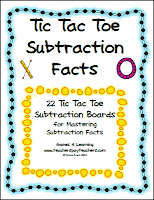






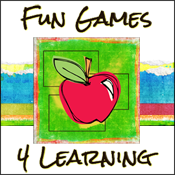
Wow! What a deal!
ReplyDeleteHeather
I’m having a giveaway! I’d love for you to buzz by and enter :)
The Busy Busy Hive
What's The 1 800 Number For Cash App If Looking For Aid?
ReplyDeleteYou must make a call if you are seeking an excellent way to deal with your problematic Cash App account if you are one of the novice users. Besides, you must also be acquainted with What's The 1 800 Number For Cash App if you are eyeing to fetch instant and effective remedy for your problems.
Can you talk to someone at Cash App to search for a solution?
ReplyDeleteSearching for the solution tactics might seem a difficult factor. Cash app customers usually ask for Can you talk to someone at Cash App? The core reason is that they wish to eliminate the problems they are facing with their cash app account. This is an important thing and should be made easy for cash app account users. Therefore, they should ensure the source of getting connected to the cash app experts as soon as possible.
Find a Good Source to Know About Cash App Refund Relevancy
ReplyDeleteYou have to apply for a cash app support engineers if you are not aware of Cash App Refund information and suggestions. Hereafter, you need to apply for the right feature and you will be able to get your money returned to your original sources including your credit card, debit card, and account wallet.
Will Cash App Refund Stolen Money? Get Your Problems Sorted Out
ReplyDeleteYou don’t need to take stress even if you have sent your money to someone you don’t even know. In such a case, most of the users will ask some queries such as Will Cash App Refund Stolen Money? Here, you will be able to get theone-stop solutions right from the comfort of your home or office.
ReplyDeleteFind out tactics to handle Cash App Payment Failed:
Like other cash app customers if you are also unable to send money via cash app then you must find out the strategies to fix the Cash App Payment Failed issues. Relevant solution tactics that can permit clients to dispose of the glitches with no postponements are the principal perspective for all cash app clients. Consequently, they need to get in touch with the support team to learn about how to use the cash app efficiently.
I appreciate you sharing this great experience on your blog. I enjoy reading this type of blog. I appreciate you sharing such important information, keep it up. I posted this post most recently How to Click Faster In Video Games. Click Faster In Video Games I am looking forward to visiting. Thank you for your concern.
ReplyDeleteHow long does cash App support take to respond? Peruse Here
ReplyDeleteIs it safe to say that you are one of them, who have the very inquiry, that How Long Does Cash App Support Take To Respond? Assuming the responses yes then we might want to let you know that Cash App support reacting time through email might stand anyplace between 3-4 days. Then again, on the off chance that you reach out to the Cash App help desk through online media then you can anticipate help inside 1-2 days.
How Do I Come To Know About Synchrony Bank Review?
ReplyDeleteHave you ever heard about Synchrony Bank? Don’t worry if you are one of those users who are completely new to this bank and would like to find out Synchrony Bank Review before you own an account on Synchrony Bank, you are at the right place where you will be able to determine almost all necessary details along with a feasible source of information. Here, a team of professionals and geeks is always at your closest disposal to assist you understand what you are looking for.
How Can I Sort Out Cash App Connection Error From The Root?
ReplyDeleteCash App Connection Error is one of the most common issues and can cause a wide variety of technical or non-technical problems due to numerous reasons. So, if you are facing the same problems with your Cash App account, it means the connection you are using on your Smartphone is not so strong. Besides, you also have to check and ensure the status of Cash App server is not down because a down Cash App server may also raise connection errors
Why Outlook Is Disconnected And How Can I Get A Remedy?
ReplyDeleteDo you want to be acquainted why Outlook Is Disconnected and how you will be able to get rid of all your problems permanently from the root?Are you also looking to make sure whether you can resolve such happenings on your own or you are seeking a helping hand to fix all these issues permanently from the root?To do so, you have to first check if the internet connection is not so strong and make sure you are Wi-Fi connection to access your Outlook account.
Does Varo Work With Cash App As Per Your Banking Needs And Requirements?
ReplyDeleteAre you looking to be aware of Does Varo Work With Cash App? Yes, it works flawlessly on your Cash App account without confronting and putting you in deep trouble. So, if you are seeking the right way to use it with your Cash App account, you will have to link a Varo card to your Cash App account wallet. Upon confirmation, you will be able to send money from your Cash App account using a Varo card with no further hassles.
Is There Any Feasible Remedy To Fix Verizon Email Not Working Problem?
ReplyDeleteAre you one of those users who are confronting Verizon Email Not Working problems?Do you also want to be aware of all possible reasons along with the best possible solutions to troubleshoot the entire host of problems within the least time frame?The finest step to get rid of the entire host of problems within the least time frame is to have a word with the geeks and get a suitable solution right from the comfort of your home.
How Do You Call Facebook About A problem? Track down simple tips:
ReplyDeleteContacting the simple tips is important when Facebook clients have a worry about How Do You Call Facebook About A problem. Such sort of specialized inconveniences is normal issues. At different times, they couldn't follow the login cycles to get to their Facebook account. It could happen due to the startling errors yet picking the arrangement source might help you successfully to get an answer.
Does Plaid Work With Cash App When You Are In The Need Of Connecting A Bank?
ReplyDeleteYou are at the right place where it is very easy to determine Does Plaid Work With Cash App or not. However, you will have to have a word with the Cash App support engineers who will explain the overall scenario in a proper manner. With the help of Plaid technology, it is very simple and straightforward to link a bank by simply making proper utilization of your username and password that must also be correct and error-free.
Eventmie Pro world's best laravel ticket system for event planners. Streamline your event planning process with the power of ai.
ReplyDeleteThis comment has been removed by the author.
ReplyDeleteUnlocking the Future: How to Put Money from Cash App Card At Atm
ReplyDelete________________________________________
In a world of ever-evolving technology, the year 2100 presents a landscape where financial transactions have transcended traditional norms. One such innovation is the ability to How to Put Money from Cash App Card At Atm. This guide will walk you through the step-by-step process, transforming your Cash App Card into a versatile tool for accessing physical currency.
Step 1: Locate a Supported ATM In 2100, ATMs have become more advanced and interconnected. Locate a Cash App Card-compatible ATM using the app's integrated ATM finder or other futuristic navigation tools.
Step 2: Open Your Cash App Access your Cash App through a neural link interface or the device of your choice. Ensure you have the latest version of the app, offering advanced security measures.
Step 3: Choose 'Withdraw Cash' Navigate to the 'Withdraw Cash' option in the app's menu. The interface will seamlessly sync with the ATM, creating a secure link.
Step 4: Select Account and Amount Choose the account linked to your Cash App Card and specify the withdrawal amount. Voice commands or direct neural link communication can streamline this process.
Step 5: Generate QR Code The app will generate a dynamic QR code on your device. This code contains encrypted transaction details, ensuring a secure exchange between the app and the ATM.
Step 6: Approach the ATM Walk up to the futuristic ATM. Facial recognition technology will identify you, enhancing security.
Step 7: Scan the QR Code Using the ATM's advanced optical scanner, scan the QR code displayed on your device. This establishes a secure connection between your Cash App and the ATM.
Step 8: Authenticate Transaction Confirm the transaction's details through biometric authentication – a retina scan, fingerprint match, or voice recognition. These personalized security measures guarantee that only you can access your funds.
Step 9: Receive Cash and Receipt The ATM will instantly dispense the requested amount of cash. Simultaneously, it generates a digital receipt that can be sent to your email or directly uploaded to your financial records.
+1-833-821-1952 Chase Credit Card | Chase Customer Service
ReplyDeleteExplore the benefits of owning a Chase credit card for a seamless financial experience. Contact Chase Customer Service +1-833-821-1952 for expert assistance and insights.
In today's fast-paced world, managing your finances efficiently is paramount. A Chase credit card offers a gateway to a host of financial benefits tailored to your needs. With its diverse range of cards, you can earn rewards on everyday purchases, access exclusive perks, and build a strong credit history.
Chase credit cards provide a multitude of options, from cash back rewards to travel points. Imagine earning cash back on groceries, gas, and dining out – expenses you already incur. Moreover, these cards often come with welcome bonuses, elevating your initial experience.
Navigating the world of credit cards can be overwhelming. That's where Chase customer service steps in. Our dedicated experts are ready to assist you on your financial journey. Whether you're choosing the right card, understanding rewards, or managing your account, our customer service representatives provide valuable insights.
How do I speak to a live person at Chase credit card?
To speak to a live person at Chase for credit card assistance, dial the customer service number +1-833-821-1952 on the back of your card. Navigate through the automated menu by pressing '0' or saying "Speak to a representative" until you're connected. Alternatively, you can try saying "Operator" or "Agent" to bypass automated options. Prepare your card details and personal information for verification. Persistence might be needed. Visiting a local branch is another option for in-person help.
How do I contact Chase about a credit card charge?
To address a credit card charge issue with Chase, call the customer service number on your card's back. Follow the prompts to reach the billing or disputes department. Typically, pressing '0' or saying "Representative" helps connect to a live agent. Have your card details and transaction information ready for verification. You can also log in to your online Chase account, locate the transaction, and start a dispute there. If needed, visit a local Chase branch for in-person assistance. Remember to remain patient and persistent to resolve your concern effectively.
How do I dispute a charge on my credit card?
To dispute a credit card charge, take these steps:
Review Details: Examine the charge to ensure it's indeed unauthorized, incorrect, or fraudulent.
Contact Merchant: Reach out to the merchant to resolve the issue directly, as misunderstandings can often be cleared up this way.
Contact Issuer: If unsuccessful, call your credit card issuer (the number on your card) and inquire about the dispute process. They'll guide you through the necessary steps.
Provide Information: Explain the situation and provide details such as transaction date, amount, and reasons for disputing.
Investigation: The issuer investigates the matter. During this time, you're not required to pay the disputed amount.
Resolution: The issuer informs you of the investigation outcome, and if the charge is deemed erroneous, it's removed from your statement.
special for this special date so I bundled together 12 sets of printable math games and decided to offer them for only $12 and to run the sale for 12 days.
ReplyDeleteSo it is space bar clicker 12 sets for $12 for 12 days - my special way to celebrate 12.12.12.There are over 150 printable math board games included in this set. They practice basic addition, subtraction, multiplication and division skills.